How to send a WhatsApp chat without saving the contact
Now I show you how you can send WhatsApp Message without saving any contact number on your phone.
WhatsApp is one of the most popular applications. It makes communication as simple as adding the correct number of anyone in the world, that’s it. However, it can be somewhat annoying that in order to message someone, you always have to first add that person in your address book, but there are so many occasions where you just want to communicate with someone for a couple messages and nothing else.
That’s why many third-party apps take care of this simple task for you. It shouldn’t be that difficult to send messages through WhatsApp without saving the contact. The problem is that these apps can compromise the security and functionality of your smartphone. They might also be incompatible with certain operating systems.
To help you resolve this issue, we’ll show you how to send messages through WhatsApp without having to add the contact to your address book. And best of all, this method doesn’t require that you install other apps and it works on both iOS and Android operating systems.
How to send WhatsApp Message without saving contact number
- Open your preferred browser on your smartphone.
- Type the following link in the address bar: https://api.whatsapp.com/send?phone=XXXXXXXXXXX [In place of the Xs type the phone number of the person you want to contact, including the country code, but without the + sign.]
- That means that if the person has an Indian number (with the +91 prefix), it would look something like this: https://api.whatsapp.com/send?phone=919460053140 or https://wa.me/919460053140
- Press ‘enter‘ on your smartphone.
- A WhatsApp window will open asking if you want to send a message to that phone number. Press on ‘send message‘.
- You will automatically be redirected to WhatsApp with the ‘start chatting‘ window to the person you entered on your phone.
Every time you want to get in touch with someone for WhatsApp, whether it’s to ask them a very short question or to start a conversation, do you really want to add them to your contacts?
What do you think of this tip? Is it helpful? Or do you prefer using another messenger app? Let us know in the comments.


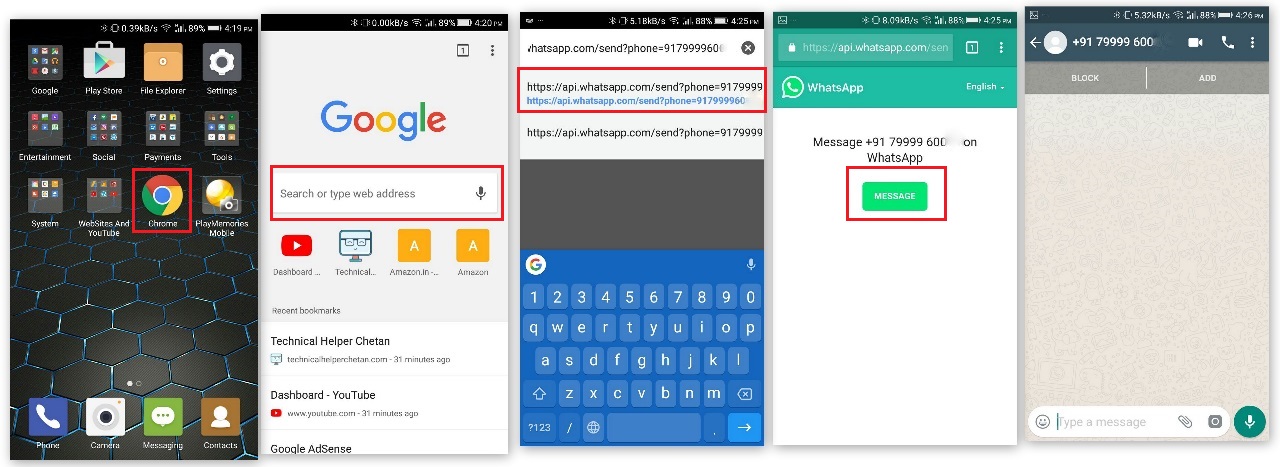




I’d like to thank you for the efforts you have put in writing this blog.
I really hope to check out the same high-grade content from you in the future as well.
In truth, your creative writing abilities has motivated me to get
my own, personal blog now 😉