Smartphones are almost always connected to the internet, so it stands to reason that your phone hacked remotely. Hackers are always out there looking for entry points, and they seem to get more and more sophisticated as time moves along.
Even if you keep your smartphone safe in your pocket or purse, it’s still at risk for picking up a virus or leaking data to thieves. Hackers don’t need physical access to your phone to steal your personal information or infect the device with malware.
How to find that Your Smartphone Has Been Hacked
The first indication that your phone hacked might have some form of malware or spyware installed would be random popups.
Your phone runs out of battery faster than normal. If you don’t keep apps running in the background, there could be an unknown app running on your phone and draining energy.
The next thing you should be on the lookout for is your data usage. Spyware apps by nature like to “phone home,” meaning that the data they steal from your phone is sent back to the originating hacker over the internet.
Your phone runs warm even if you are not using it. A warm phone is another sign that an app is running on your phone without your knowledge.Maybe attackers user your phone for coin Mining.
Keystroke loggers and other spyware apps like to operate silently in the background, which obviously makes them hard to discover. On the plus side, though, any app running in the background on your phone or tablet will leave traces of its presence in your battery history.
Another clue that your smartphone has been compromised is if you find odd photos on your camera roll that you were not expecting.
If your phone suddenly can’t keep its charge, it’s possible that malware is running in the background.
How To Protect It from hacker your Phone
For starters, never open a link from a strange text message. This also applies to links in which you cannot see the full URL.
Keep your phone up to date – always install software updates as soon as they become available.
First, make sure your phone is password protected. A recent McAfee study found that more than a third of users don’t use a password on their phones.
More and more often, employees are using their personal smartphones for work in which companies load their own apps onto the employees’ personal phones, so if a hacker gets in, some corporate systems could be vulnerable, too.
Install apps on your phone only if they come from a trusted source, such as the manufacturer’s app store.
Avoid leaving your phone alone in a public place, such as on a restaurant table or on your office desk.
Delete text messages from unknown senders that ask for your information, and avoid clicking links in messages. Some hackers send messages that appear to be from your bank or another trusted source.
Access the Internet on your phone only from a secure Wi-Fi network. Wi-Fi networks that aren’t secure allow nearby hackers to intercept your data when you get online. Don’t do any shopping or banking on a public Wi-Fi network.
Protect your phone with an anti-virus app. Check your phone’s app store to see what’s available for your device.






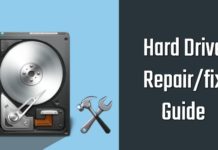

Thank you for any other great post. Where else
may anyone get that type of information in such an ideal manner of writing?
I’ve a presentation subsequent week, and I’m at the look for such
info.
office.com/setup
The article is informative because nowadays, hackers are growing faster & we should know how we can protect our smartphones from them, because in our phone we have some precious data, some important data.