Linux is the best-known and most-used open-source operating system. As an operating system, Linux is software that sits underneath all of the other software on a computer, receiving requests from those programs and relaying these requests to the computer’s hardware.
For the purposes of this page, we use the term “Linux” to refer to the Linux kernel, but also the set of programs, tools, and services that are typically bundled together with the Linux kernel to provide all of the necessary components of a fully functional operating system. Some people, particularly members of the Free Software Foundation, refer to this collection as GNU/Linux because many of the tools included are GNU components. However, not all Linux installations use GNU components as a part of their operating system. Android, for example, uses a Linux kernel but relies very little on GNU tools.
Just like Windows, iOS, and Mac OS, Linux is an operating system. In fact, one of the most popular platforms on the planet, Android, is powered by the Linux operating system. An operating system is a software that manages all of the hardware resources associated with your desktop or laptop. To put it simply, the operating system manages the communication between your software and your hardware. Without the operating system (OS), the software wouldn?t function.
The Linux operating system comprises several different pieces:
- Bootloader – The software that manages the boot process of your computer. For most users, this will simply be a splash screen that pops up and eventually goes away to boot into the operating system.
- Kernel – This is the one piece of the whole that is actually called?Linux?. The kernel is the core of the system and manages the CPU, memory, and peripheral devices. The kernel is the lowest level of the OS.
- Init system – This is a sub-system that bootstraps the user space and is charged with controlling daemons. One of the most widely used init systems is systemd? which also happens to be one of the most controversial. It is the init system that manages the boot process, once the initial booting is handed over from the bootloader (i.e., GRUB or GRand Unified Bootloader).
- Daemons – These are background services (printing, sound, scheduling, etc.) that either start up during boot or after you log into the desktop.
- Graphical server – This is the sub-system that displays the graphics on your monitor. It is commonly referred to as the X server or just X.
- Desktop environment – This is the piece that the users actually interact with. There are many desktop environments to choose from (GNOME, Cinnamon, Mate, Pantheon, Enlightenment, KDE, Xfce, etc.). Each desktop environment includes built-in applications (such as file managers, configuration tools, web browsers, and games).
- Applications – Desktop environments do not offer the full array of apps. Just like Windows and macOS, Linux offers thousands upon thousands of high-quality software titles that can be easily found and installed. Most modern Linux distributions (more on this below) include App Store-like tools that centralize and simplify application installation. For example, Ubuntu Linux has the Ubuntu Software Center (a rebrand of GNOME Software? Figure 1) which allows you to quickly search among thousands of apps and install them from one centralized location.
How does Linux differ from other operating systems?
In many ways, Linux is similar to other operating systems you may have used before, such as Windows, OS X, or iOS. Like other operating systems, Linux has a graphical interface, and types of software you are accustomed to using on other operating systems, such as word processing applications, have Linux equivalents. In many cases, the software’s creator may have made a Linux version of the same program you use on other systems. If you can use a computer or other electronic device, you can use Linux.
But Linux also is different from other operating systems in many important ways. First, and perhaps most importantly, Linux is open-source software. The code used to create Linux is free and available to the public to view, edit, and—for users with the appropriate skills—to contribute to.
Linux is also different in that, although the core pieces of the Linux operating system are generally common, there are many distributions of Linux, which include different software options. This means that Linux is incredibly customizable, because not just applications, such as word processors and web browsers, can be swapped out. Linux users also can choose core components, such as which system displays graphics, and other user-interface components.
What is the difference between Unix and Linux?
You may have heard of Unix, which is an operating system developed in the 1970s at Bell Labs by Ken Thompson, Dennis Ritchie, and others. Unix and Linux are similar in many ways, and in fact, Linux was originally created to be similar to Unix. Both have similar tools for interfacing with the systems, programming tools, filesystem layouts, and other key components. However, Unix is not free. Over the years, a number of different operating systems have been created that attempted to be “Unix-like” or “Unix-compatible,” but Linux has been the most successful, far surpassing its predecessors in popularity.
Who uses Linux?
You’re probably already using Linux, whether you know it or not. Depending on which user survey you look at, between one- and two-thirds of the webpages on the Internet are generated by servers running Linux.
Companies and individuals choose Linux for their servers because it is secure, and you can receive excellent support from a large community of users, in addition to companies like Canonical, SUSE, and Red Hat, which offer commercial support.
Many of the devices you own probably, such as Android phones, digital storage devices, personal video recorders, cameras, wearables, and more, also run Linux. Even your car has Linux running under the hood.
Why use Linux?
This is the one question that most people ask. Why bother learning a completely different computing environment, when the operating system that ships with most desktops, laptops, and servers work just fine?
To answer that question, I would pose another question. Does that operating system you’re currently using really work ? just fine?? Or, do you find yourself battling obstacles like viruses, malware, slowdowns, crashes, costly repairs, and licensing fees?
If you struggle with the above, Linux might be the perfect platform for you. Linux has evolved into one of the most reliable computer ecosystems on the planet. Combine that reliability with zero cost of entry and you have the perfect solution for a desktop platform.
That’s right, zero cost of entry… as in free. You can install Linux on as many computers as you like without paying a cent for software or server licensing.
Let’s take a look at the cost of a Linux server in comparison to Windows Server 2016. The price of the Windows Server 2016 Standard edition is $882.00 USD (purchased directly from Microsoft). That doesn’t include Client Access License (CALs) and licenses for other software you may need to run (such as a database, a web server, mail server, etc.). For example, a single user CAL, for Windows Server 2016, costs $38.00. If you need to add 10 users, for example, that’s $388.00 more dollars for server software licensing. With the Linux server, it’s all free and easy to install. In fact, installing a full-blown webserver (that includes a database server), is just a few clicks or commands away (take a look at Easy LAMP Server Installation? to get an idea how simple it can be).
If zero cost isn’t enough to win you over? what about having an operating system that will work, trouble-free, for as long as you use it? I’ve used Linux for nearly 20 years (as both a desktop and server platform) and have not had any issues with ransomware, malware, or viruses. Linux is generally far less vulnerable to such attacks. As for server reboots, they’re only necessary if the kernel is updated. It is not out of the ordinary for a Linux server to go years without being rebooted. If you follow the regular recommended updates, stability and dependability are practically assured.
Popular Linux distributions include:
Who “owns” Linux?
By virtue of its open-source licensing, Linux is freely available to anyone. However, the trademark on the name “Linux” rests with its creator, Linus Torvalds. The source code for Linux is under copyright by its many individual authors and licensed under the GPLv2 license. Because Linux has such a large number of contributors from across multiple decades of development, contacting each individual author and getting them to agree to a new license is virtually impossible, so that Linux remaining licensed under the GPLv2 in perpetuity is all but assured.
How was Linux created?
Linux was created in 1991 by Linus Torvalds, a then-student at the University of Helsinki. Torvalds built Linux as a free and open-source alternative to Minix, another Unix clone that was predominantly used in academic settings. He originally intended to name it “Freax,” but the administrator of the server Torvalds used to distribute the original code-named his directory “Linux” after a combination of Torvalds’ first name and the word Unix, and the name stuck.
How can I contribute to Linux?
Most of the Linux kernel is written in the C programming language, with a little bit of assembly and other languages sprinkled in. If you’re interested in writing code for the Linux kernel itself, a good place to get started is in the Kernel Newbies FAQ, which will explain some of the concepts and processes you’ll want to be familiar with.
But the Linux community is much more than the kernel and needs contributions from lots of other people besides programmers. Every distribution contains hundreds or thousands of programs that can be distributed along with it, and each of these programs, as well as the distribution itself, need a variety of people and skillsets to make them successful, including:
- Testers to make sure everything works on different configurations of hardware and software, and to report the bugs when it does not.
- Designers to create user interfaces and graphics distributed with various programs.
- Writers who can create documentation, how-tos, and other important text distributed with the software.
- Translators to take programs and documentation from their native languages and make them accessible to people around the world.
- Packagers to take software programs and put all the parts together to make sure they run flawlessly in different distributions.
- Evangelists to spread the word about Linux and open source in general.
- And of course, developers to write the software itself.
How can I get started using Linux?
There’s some chance you’re using Linux already and don’t know it, but if you’d like to install Linux on your home computer to try it out, the easiest way is to pick a popular distribution that is designed for your platform (for example, laptop or tablet device) and give it a shot. Although there are numerous distributions available, most of the older, well-known distributions are good choices for beginners because they have large user communities that can help answer questions if you get stuck or can’t figure things out. Popular distributions include Debian, Fedora, Mint, and Ubuntu, but there are many others.
Where can I learn more about Linux?
THCBin Learning have some Linux courses to learn check out following courses
- Ubuntu Linux for Beginners
- Linux Command Line Interface and BASH Scripting
- Learn Red Hat Administration from scratch
- Red Hat Linux System Administration – SA1
- Red Hat Linux System Administration – SA2
- Red Hat Linux System Administration – SA3
- Linux administration through practical examples

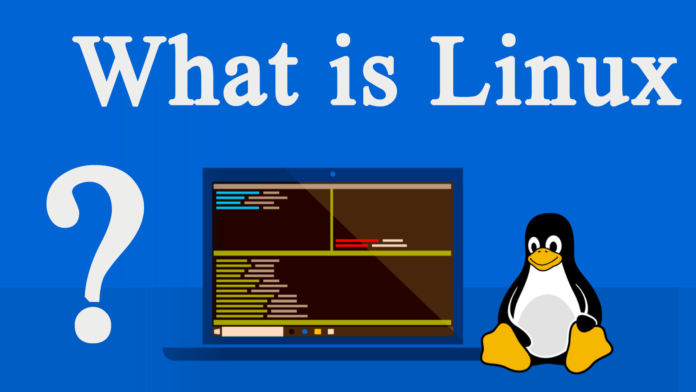




[…] Linux ls command options […]